How I Create My Photo Art
I have been lucky enough over the years, to have my work hanging in galleries as part of group art shows across the country. I’m not trying to brag, but I even won an award here and there. I also tried to attend every show opening that was within a reasonable driving distance from my house. Typically at an opening, I would peruse the other art work and then take selfies while standing in front of mine. Inevitably there was an expectation that the artist hangs out by their own work to “discuss” it.
That’s super hard for an artist.
Most artists express themselves through their art. Their art is about how they feel at that moment in time. I don’t care who you are or what you do, it is really hard to talk about your feelings.
So, instead, you talk about how you did it.
I get asked that question often.
My work starts out as a photograph, but the finished results can often look like paintings. So, I thought I would share my secret sauce with you.
I use a Nikon D7000 camera with a 60mm Nikon macro lens to shoot all of my photos. I bought my camera used and my lens new. I shoot in aperture priority mode. That means I set my f-stop (usually at 5 if I am outside) and I let the camera select a shutter speed to match it that will result in proper exposure based on the lighting conditions as measured by the camera's light meter. I know, that just went right over your head.
I have a great blog post about using a camera here.
I take a lot of pictures. When I am ready to go through them, I dump them into a program called Adobe Lightroom. It is a great way to look through everything and make small tweaks here and there. I adjust the lighting, maybe the contrast and boost the clarity. I only keep about 10-20% of what I shoot. Once I decide what I like, I move on to Adobe Photoshop. Photoshop was made for photographers. You can do so much more in it, but it is a photographers dream. At least this photographer’s.
Once in Photoshop, I decide what I am going to work on and I start creating layers. I take each layer and put it into a filter program called Topaz that is compatible with Photoshop. I then continue to tweak my images, by accentuating edges and lines. I then add other textures like liquid or filters that brighten up colors. Each layer I create in Photoshop has a different texture or filter and I name them accordingly. I then play around by adjusting the opacity of the different layers until I am satisfied with the results.
And…wallah! Photo art that is ready for hanging, carrying or even drinking out of!
None of my techniques are top secret, so if you are interested in learning about Photography or Photoshop, just ask your question in the comments below. I learned everything I know from reading tutorials, a few classes here and there and mostly, just doing it (and then trying to remember how I did it, so I could do it again).
Jessica