My Go-To Apps for Photography & All Things Creative
I am a starving artist. Therefore, this post may contain an affiliate link, whcih means I may earn a small commision if you click it and sign-up or buy something. Thanks in adavnce!-J
I've always worked pretty well with the trial-and-error method when learning something new. Although I don't consider myself exactly fluent in tech, I think I've done a good job for a one woman show.
The beauty of technology is, it's totally portable, and for a photographer, that presents a world of opportunity! For instance, not only thanks to my iPhone am I never without a camera, but with an array of apps, I can process on demand and immediately shout out to the world!
Here are my go-to apps for photography...
Let me start by saying, there are some fancy camera apps, but I usually use the one that came with my iPhone.
For Photo Processing
I love Aviary. Aviary is great, because it's all about filters and if any of you are truly a fan of mine, you know I am all about the filters. I usually start by cropping in my photo, because I have to have my photos a specific ratio in order to schedule them through the Tailwind app (I explain that further down, so keep reading). I then go into the Enhance section and play with one of the five choices. Next, I usually go to Effects, where I have several choices of color tones. I can make it black and white, add funky colors or go vintage. I have the ability to adjust color balance, saturation and vibrance, and if I really want to go crazy, I can add words!
Another favorite app is Photoshop Express. It's basically Photoshop on your phone. There are auto filters on it as well, and it has a nice blemish feature that allows you to remove unwanted spots or fix red-eye right on the picture. You can also add stickers or make a collage (always nice for Insta posts).
If I am in the mood to get crazy creative and just have fun, I go to my Prisma app. Prisma is just straight up art filters. The free version, which I use, changes things up every once and a while and sometimes calls filters by different names to make it seem new and exciting. You can easily save your images to your phone and then start where you left off.
For Showing Off
Photofunia is a great app that allows you to load your pictures on to everything from postage stamps to billboards and sets them in a fun scene. As an artist, I like to add my work to framed wall prints, in hopes it gives my viewers a sense of what it would like like hanging on the wall. My end game is all about marketing and sales of my work, but if you are just looking to have a little fun with your photos, then I definitely recommend checking it out.
And For Posting
As I mentioned above, my end game is all about marketing myself as an artist, creating a loyal fan base and selling my work. I use two apps, Instagram and Tailwind, the app I use to schedule my Instagram. I'm guessing I don't really need to explain the inner workings of Instagram, however if you are totally confused by it, leave a comment below and I might just write my next blog post about Instagram!! However, Tailwind is my life-saver! It allows me to schedule all my Insta posts in advance and pre-determines the best times to post based on when my followers are usually on. I can write my descriptions, add hashtags and it not only suggests hashtags to use, but saves the ones I commonly use. What it doesn't do, is spell check! So proof read before you hit "add it to the queue".
Have fun and keep shooting!
Jessica